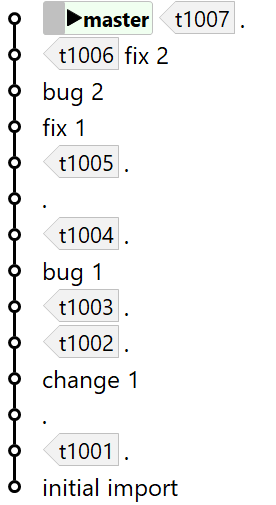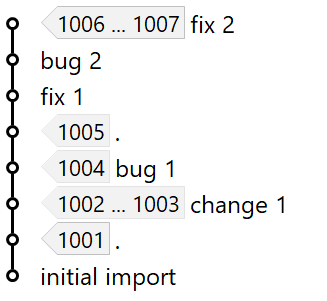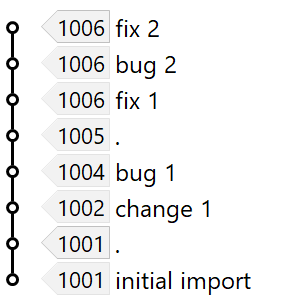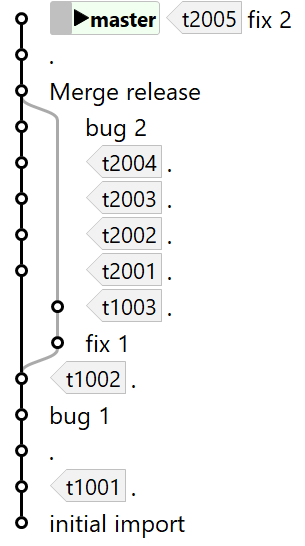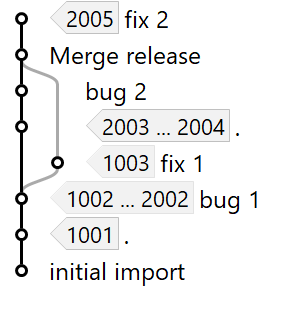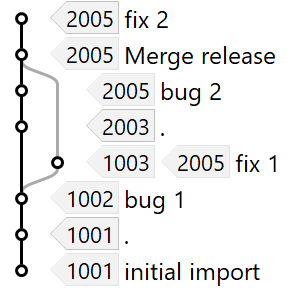At Refs vs. On Refs
If Tag-Grouping has been properly configured (View|Tag-Grouping) the Navigation graph will display matching refs.
The way how these refs will be mapped to the file’s commits can be controlled by View|Show At Refs vs. View|Show On Refs.
For simplicitly, let’s assume that the Tag-Grouping has been configured for tags “t…”, which would mean a configuration like refs/tags/t(?<name>.*).
With View|Show At Refs selected, every commit will show up those (ranges of) tags which contain exactly the state of the file represented by this commit. One commit may represent the state of multiple tags and another commit may represent the state of no tag (because for every tag there is a more recent commit for this file). The same tag will show up only once in the graph, either explicitly or as part of a range.
With View|Show On Refs selected, the logic is different: every commit will show up the closest tag in which it is contained. In this way, every commit will get assigned to at most one tag (usually it’s one tag; it would be no tag only if the commit is more recent than any tag). The same tag may show up multiple times for different commits.
Depending on the question you want to answer, one of these options is usually more useful than the other:
Example
Following graph illustrates a simple linear history with release tags starting at
t1001:
Show At Refs will give following graph:
This may be useful to answer following questions:
- Which releases contain the file state
change 1? Releaset1002andt1003.- Which releases contain the bug exactly as present in state
bug 1? Releaset1004. Note, that subsequent releases, liket1005contain a different file state, but the bug is most likely still present.- Do we have any release with
bug 2? Fortunately not, becauset1005does not yet contain the bug andt1006already contains the fixfix 2for this bug.Show On Refs will give following graph:
This may be useful to answer following questions:
- What’s the first release for which
bug 1was introduced? Releaset1004.- And what’s the first release for which this bug was fixed, i.e. we have
fix 1? Releaset1006.
Example
Following graph illustrates a more elaborate history with a main line (currently
t200x) and a concurrent release branch (t100x):
Show At Refs will give following graph:
This may be useful to answer following questions:
- Do we have releases containing
bug 1? Definitely:t1002in our release branch and up tot2002in our main branch.- Do we have releases containing
bug 2? Fortunately, no.Show On Refs will give following graph:
This may be useful to answer following questions:
- What are the first releases containing
fix 1forbug 1? Releaset1003in our release branch andt2005in our main branch.