GitLab
SmartGit provides a basic GitLab integration which allows to query for a list of projects/repositories on Clone.
Setup
To set up the GitLab integration, go to Preferences, section Hosting Providers and use Add there. In the Add Hosting Provider dialog, have GitLab selected and enter a Personal Access Token there.
If you do not already have a Personal Access Token for SmartGit, you can create this token in your GitLab account Settings, section Access Tokens. Be sure to have at least api scope enabled.
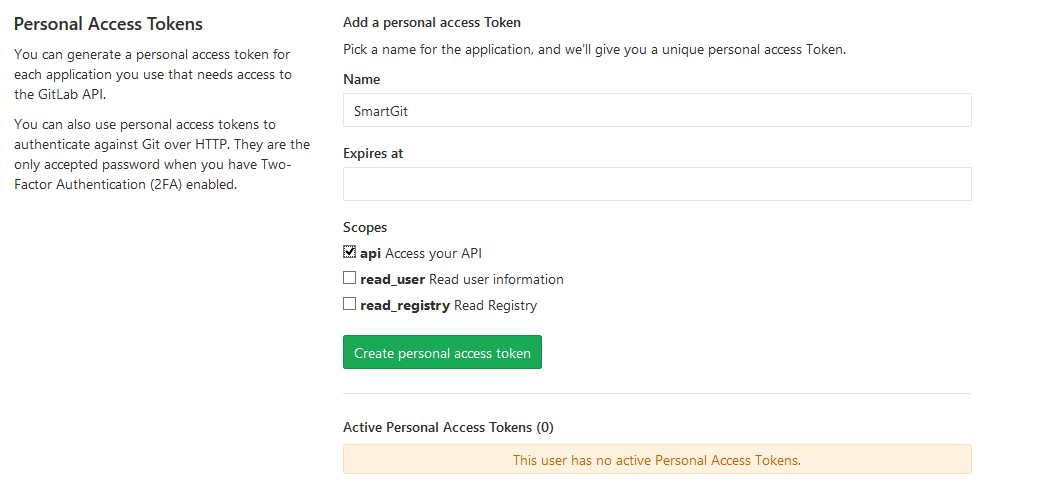
This Personal Access Token can now be used to access the API as well as authenticating to your GitLab repositories, where you can use it instead of your main GitLab password.
When having 2-factor authentication enabled, a Personal Access Token is even required. Your main GitLab can’t be used anymore in this case.
