Linux: upgrade to Java 1.8 (to upgrade SmartGit)
-
Download the appropriate
.tar.gzbundle for your platform of the Java 8 Runtime Environment from: <<http://www.oracle.com/technetwork/java/javase/downloads/jre8-downloads-2133155.html>>For example:
jre-8u121-linux-x64.tar.gz - Unpack the bundle to a directory of your choice, for example to
/optsudo tar -xzf jre-8u121-linux-x64.tar.gz -C /opt -
Tell SmartGit to use this JRE by adding following line to
~/.smartgit/smartgit.vmoptions:jre=/path/to/your/jreFor example:
jre=/opt/jre1.8.0_121 - Restart SmartGit
-
Invoke
Help|Aboutand make sure your JRE 1.8 is displayed there.For example:
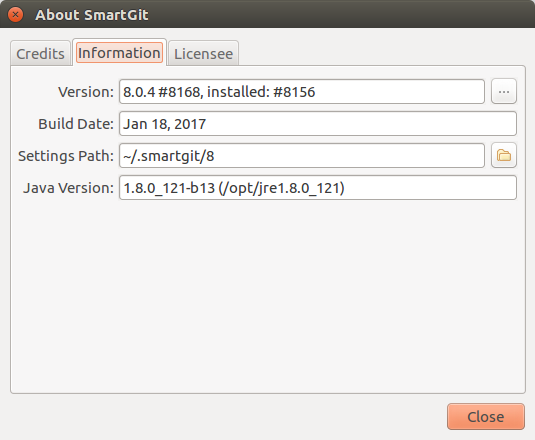
Invoke Help|Check for New Version to upgrade to the latest SmartGit
version.
