Why are my files/directories not shown?
If some of your files or directories are not showing up on the file table in the main window, check your settings in the filter component on the top right of the file table:
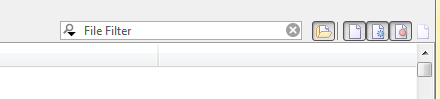
The buttons on the right of the filter component control the visibility
of various types of files and directories. For instance, you can toggle
the visibility of ignored files and directories (i.e. files and
directories that match the rules specified in your .gitignore) by
changing the selection state of the right-most button of the filter
component.
