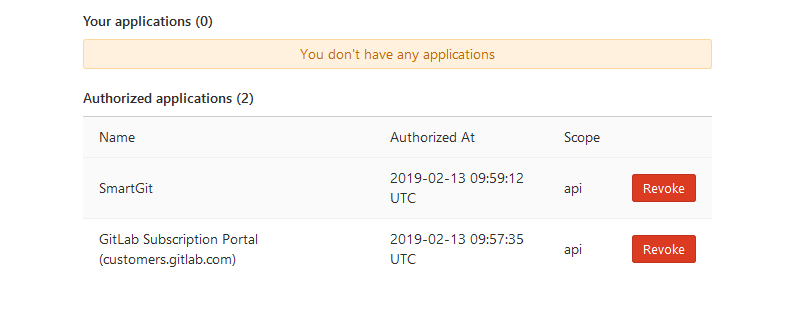GitLab
SmartGit integrates GitLab workflows in various places, very similar to the GitHub integration. Some behavior can be customized by system properties .
Setup
To set up the GitLab integration, go to Preferences, section Hosting Providers and use Add there. In the Add Hosting Provider dialog, have GitLab selected and invoke Generate API token. This should open up your default web browser where you will have to confirm by Authorize.

Once you have confirmed this page, you will be redirected to syntevo.com, where the generated access code will be displayed. Copy&paste this code into SmartGit’s Generate API Token dialog and invoke Authenticate. The code will be used to create an application access token which will be used to populate the Token field. Finally, confirm the Add Hosting Provider dialog using Add.
Once you have authorized SmartGit, it will show up in your GitLab Settings, section Applications. If you need to rerun through the Authorization process outlined above, you have to Revoke access there first and start over.