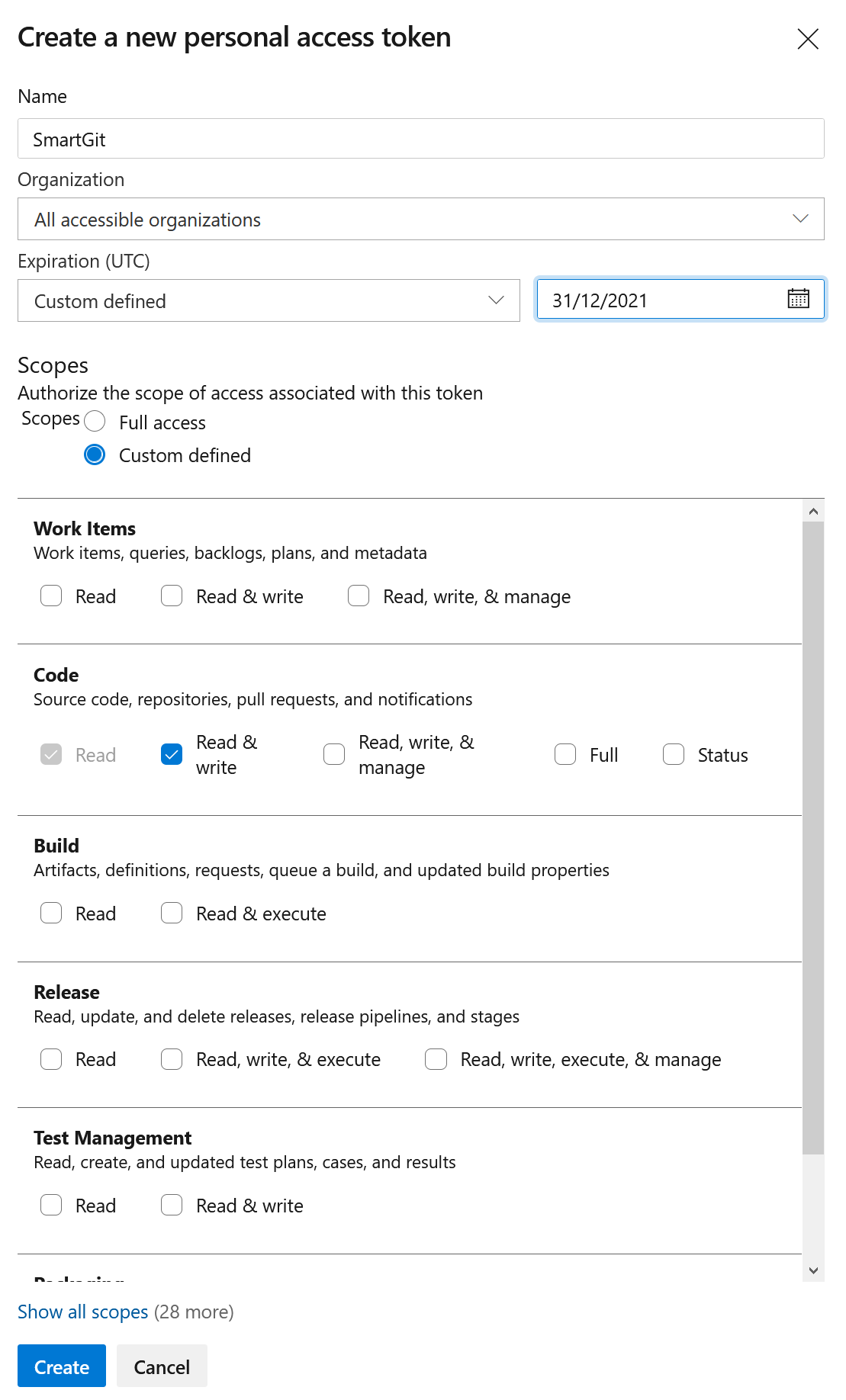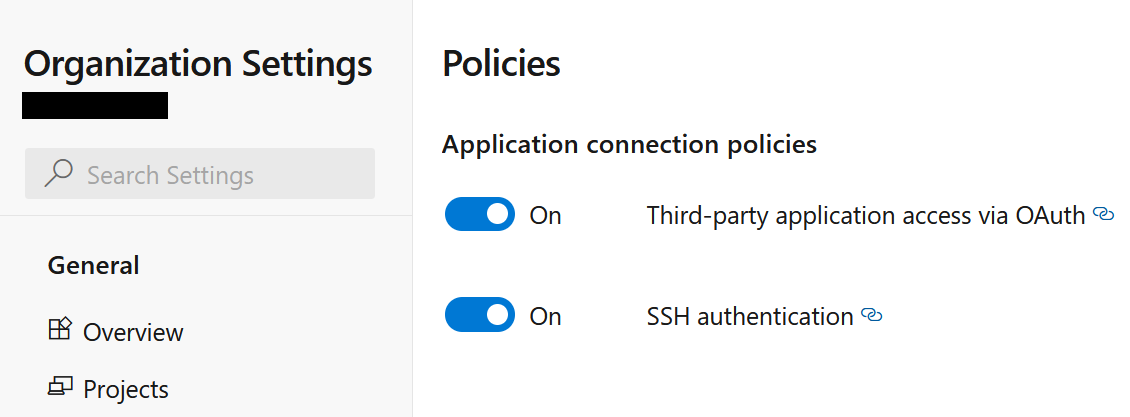Azure DevOps
SmartGit integrates Azure DevOps workflows in various places, very similar to the GitHub integration. Some behavior can be customized by system properties.
Setup
To set up the Azure DevOps integration, go to Preferences, section Hosting Providers and use Add there. In the Add Hosting Provider dialog, have Azure DevOps selected and invoke Generate API token. This should open up your default web browser where you will have to confirm by Accept.
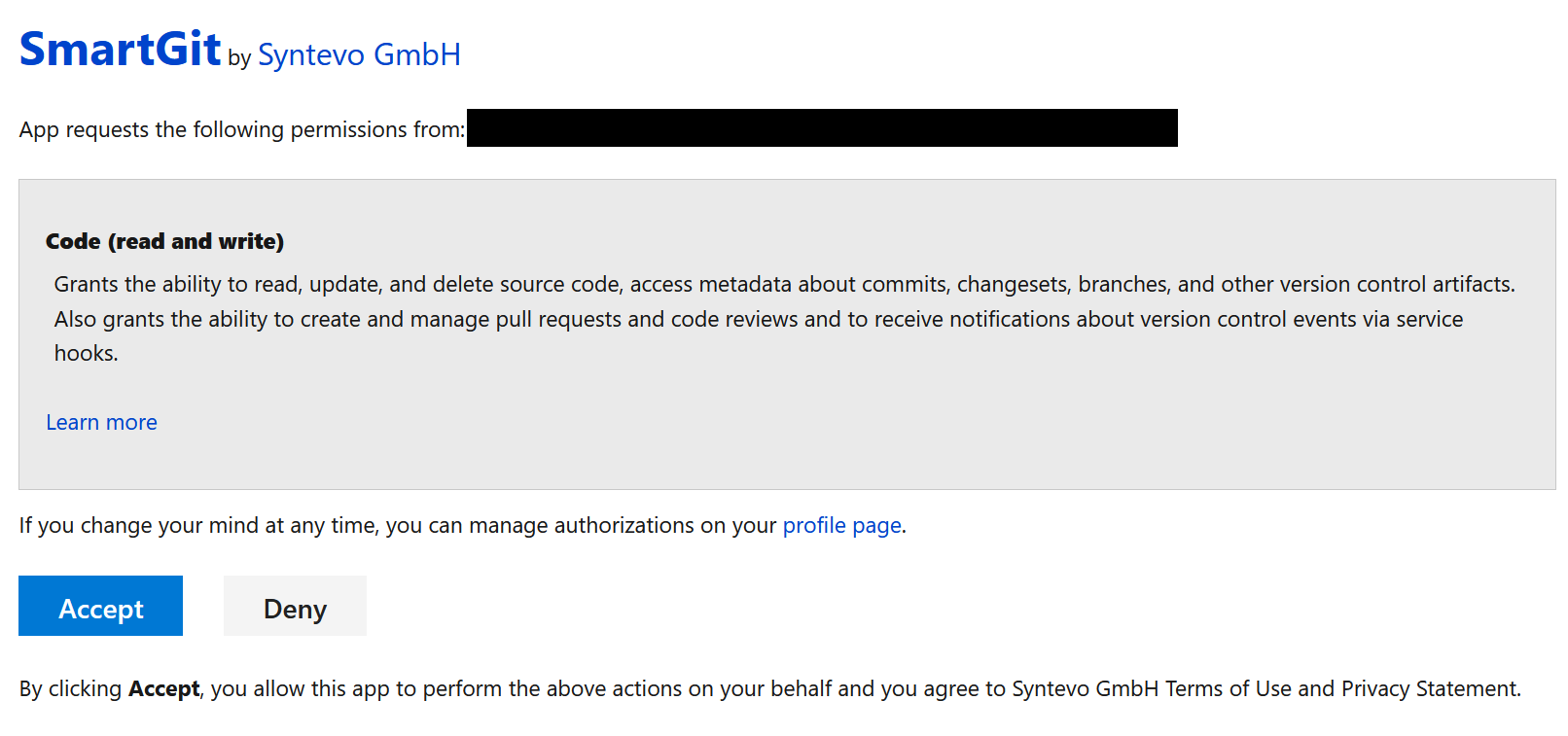
Once you have confirmed this page, you will be redirected to syntevo.com, where the generated access code will be displayed. Copy&paste this code into SmartGit’s Generate API Token dialog and invoke Authenticate. The code will be used to create an application access token which will be used to populate the Token field. Finally, confirm the Add Hosting Provider dialog using Add.
Note
If above procedure fails make sure to allow Third-party application access via OAuth in your Organization Settings.
Setup with Multiple Accounts
If you have multiple Azure DevOps accounts, you can run through the above procedure for each of your accounts. This requires to login for every account in your web browser before invoking Generate API Token.
Alternative setup using a personal access token
If OAuth is no feasible option for you, the Azure DevOps integration can alternatively be set up using a personal access token (“PAT”). Personal access tokens can be generated in the Settings area of the Azure web interface. For PATs to be usable by SmartGit, it’s important that Organization access is set to All accessible organizations (even if you just have a single organization). The scopes can be limited to Code - Read&Write.