Example Tools
Open top-most Visual Studio solution from current repository
This powershell script can be used to open a solution file .sln inside a repository, in Visual Studio. The script iterates through the repository folders and looks for a .sln file. It stops at the first match and then launches Visual Studio.
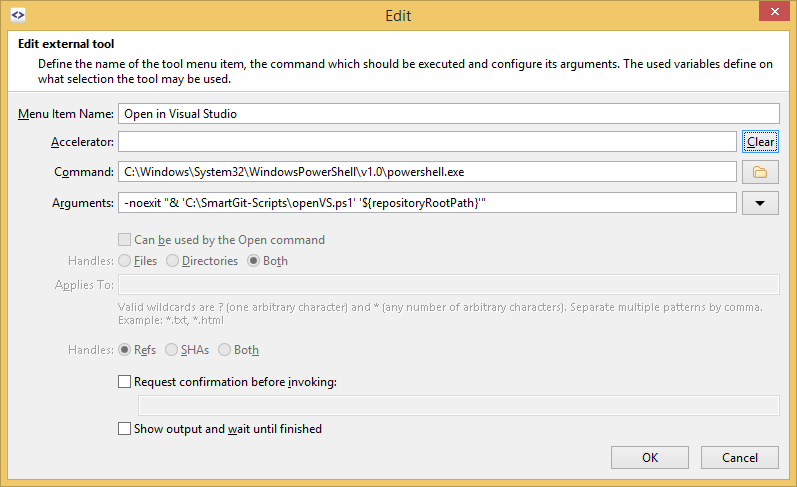
Powershell script C:\SmartGit-Scripts\openVS.ps1
Install-Module VSSetup -Scope CurrentUser
$slnname = Get-ChildItem -Path $args[0] -Filter *.sln -Recurse -ErrorAction SilentlyContinue -Force | Select-Object -First 1 | Select-Object -ExpandProperty FullName
switch ( $args[1] )
{
2017
{
$ver = '[15.0,16.0)'
}
2019
{
$ver = '[16.0,17.0)'
}
default
{
$ver = '[1.0,1000.0)'
}
}
$devenv = Get-VSSetupInstance | Select-VSSetupInstance -Version $ver -Latest | Select-Object -ExpandProperty InstallationPath
$devenv = $devenv + "\Common7\IDE\devenv.exe"
Start-Process -FilePath $devenv -ArgumentList $slnname
