JIRA
The JIRA integration allows to select a commit message (including JIRA key) directly from (open) JIRA issues and to optionally mark issues as resolved on Push.
Prerequisites
The JIRA integration will only be present, if the Bugtraq configuration has been set up properly for your JIRA server and a commercial license is registered in SmartGit.
Commit Message Selection
The commit message selection is available in the Commit and Edit Last Commit Message commands as well in some interactive rebase commands of the Outgoing view.
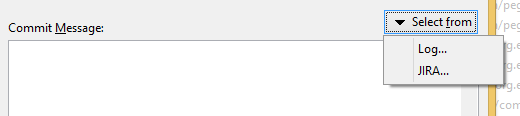
Resolving on Push
For all Push operations (except of Push To), SmartGit checks the pushed commits for affected JIRA issues and offers to mark them as resolved in one or more JIRA versions. A JIRA issue is considered as affected, if
- It’s mentioned in at least one commit message of the local branch commits which are pushed; and
- It’s not mentioned in any commit message of the remote branch commits which are going to be replaced; and
- when using Git-Flow, you are not pushing into a feature branch or
a hotfix branch (SmartGit will ask you whether to resolve such
commits when Finishing the feature or hotfix, i.e. integrating
the commits into
developormaster).
This functionality can be disabled using system properties.
Support for ‘commit.template’
The JIRA integration will honor the Git commit.template configuration.
Following keywords are substituted by the according JIRA issue
attributes:
%BUGID%%BUGSUMMARY%%BUGDESCRIPTION%
