External Tools: configuring a 3-way diff
You can set up custom external 3-way diffs which can be invoked from a File Log:
-
In the Preferences, be sure to have Low-level property
tools.useFileLogPathInsteadOfRepositoryRootset totrue. This is necessary to have the externals tools variable${repositoryRootPath} providing the path to the logged file instead of just the path to the repository root. -
Create a bash script wrapper, similar to the one below:
#!/bin/bash includeWt=0 windows=0 POSITIONAL=() while [[ $# -gt 0 ]] do key="$1" case $key in --include-wt) includeWt=1 shift ;; --windows) windows=1 shift ;; *) POSITIONAL+=("$1") shift ;; esac done set -- "${POSITIONAL[@]}" abspath=$1 if [ $windows == 1 ]; then abspath=$(echo "$abspath" | sed 's/\\/\//g') abspath=$(echo "$abspath" | tr '[:upper:]' '[:lower:]') fi commit=$2 difftool=$3 repo=$(cd "$(dirname "$abspath")" && git rev-parse --show-toplevel) if [ $windows == 1 ]; then repo=$(echo "$repo" | tr '[:upper:]' '[:lower:]') fi relpath=$(realpath --relative-to="$repo" "$abspath") cd $repo theirs=$(mktemp "/tmp/diff.XXXXXX") git show $commit:$relpath > $theirs if [ $includeWt == 0 ]; then ours=$(mktemp "/tmp/diff.XXXXXX") git show HEAD:$relpath > $ours else ours=$abspath fi mergebase=$(git merge-base HEAD $commit) base=$(mktemp "/tmp/diff.XXXXXX") git show $mergebase:$relpath > $base "$difftool" $ours $theirs $base -
In the Preferences, configure this tool for your custom diff program, for example:
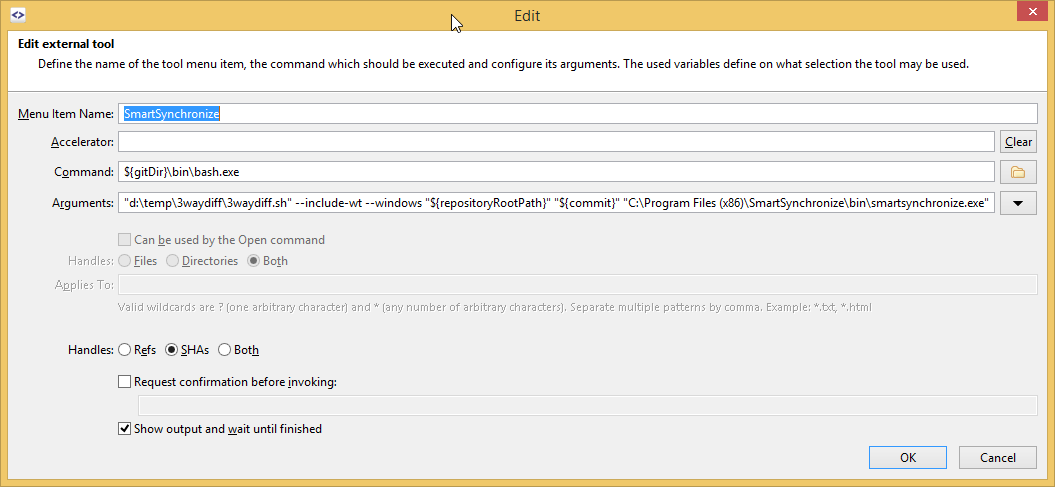
Note the optional usage of
--include-wtwhich will use the current working tree file, instead of the clean version of the file from
HEAD.--windowssignals the wrapper that it will be called on a Windows platform (which requires some special handling). -
Now, in the File Log, you can select a target commit to diff your current working tree file (or HEAD) with and invoke the tool from the Commits graph context menu.
