Journal View
The Journal View in SmartGit shows a compact history for the current branch, in linear fashion. This differs from the Log View in that only the commits in the current branch are displayed.
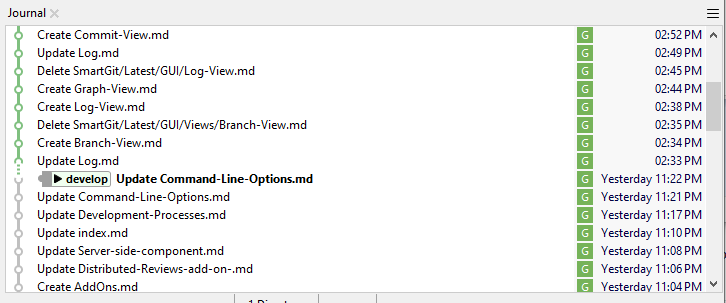
The colors have the following meanings:
- orange commits denote ahead commits which are just present on your local branch but not yet on the remote branch. These commits will be sent to the remote branch/repository for the next Push.
- green commits denote incoming commits which are only present in the remote branch and will be integrated into your local branch for the next Pull.
- black commits with green connectors denote commits which are currently present in the remote branch only, but have been present in your local branch at an earlier time. Usually, these are commits which have been rewritten using Rebase. To show these commits, invoke the Show Rewritten Commits from the options menu.
- black commits with blue connectors denote commits from the auxiliary branch which can be toggled using Show Auxiliary Branch from the options menu.
- black commits with gray connectors denote commits which are common to more than one of the local, remote or auxiliary branch.
The number of commits displayed per category is limited, so the graph will stay neatly arranged even if there are lots of commits per category (e.g. hundreds or thousands of incoming commits). If you want to see more commits for a certain category you can expand this category by clicking the dashed area after its last commit. To expand all categories at once, you can use Show More Commits (Temporarily) from the action menu. You can permanently change the default number of displayed commits using by changing journal layout Low-level properties.
See Interactive Rebase for details on how to change/rewrite these commits.
Note
The behavior of how commit times will (or will not) be adjusted can be configured by low-level properties (smartgit.pushableCommits.preserveAuthorDate).
Tip
To just change the commit message of the last commit (even for a merge commit or if the working copy is not clean), invoke Local | Edit Last Commit Message.
