Working Tree Window
The Working Tree Window is one of the Main Windows in SmartGit. It is aimed at users who wish to focus on changes to files in the Working Tree, and simplifies the staging and creation of new commits, while at the same time allowing visualization of the changes that have been made.
The Working Tree Window consists of the following views:
- The Repositories View, showing all repositories found by SmartGit, with the currently opened repository highlighted in bold.
- The Branches View, showing available branches in the current repository, and allowing quick checkout of a different branch.
- The Files View, showing files in the currently selected Working Tree folder in the repository, and filtered by any of the filter widgets selected above the view.
- The Commit View, allowing you to quickly create a new commit by adding a commit message, or optionally amending the previous commit.
- A variant of the Changes View, showing any differences of the file selected in the Files View, between the Working Tree and the Index.
- The Journal View, showing a linear history commits in the current branch (only).
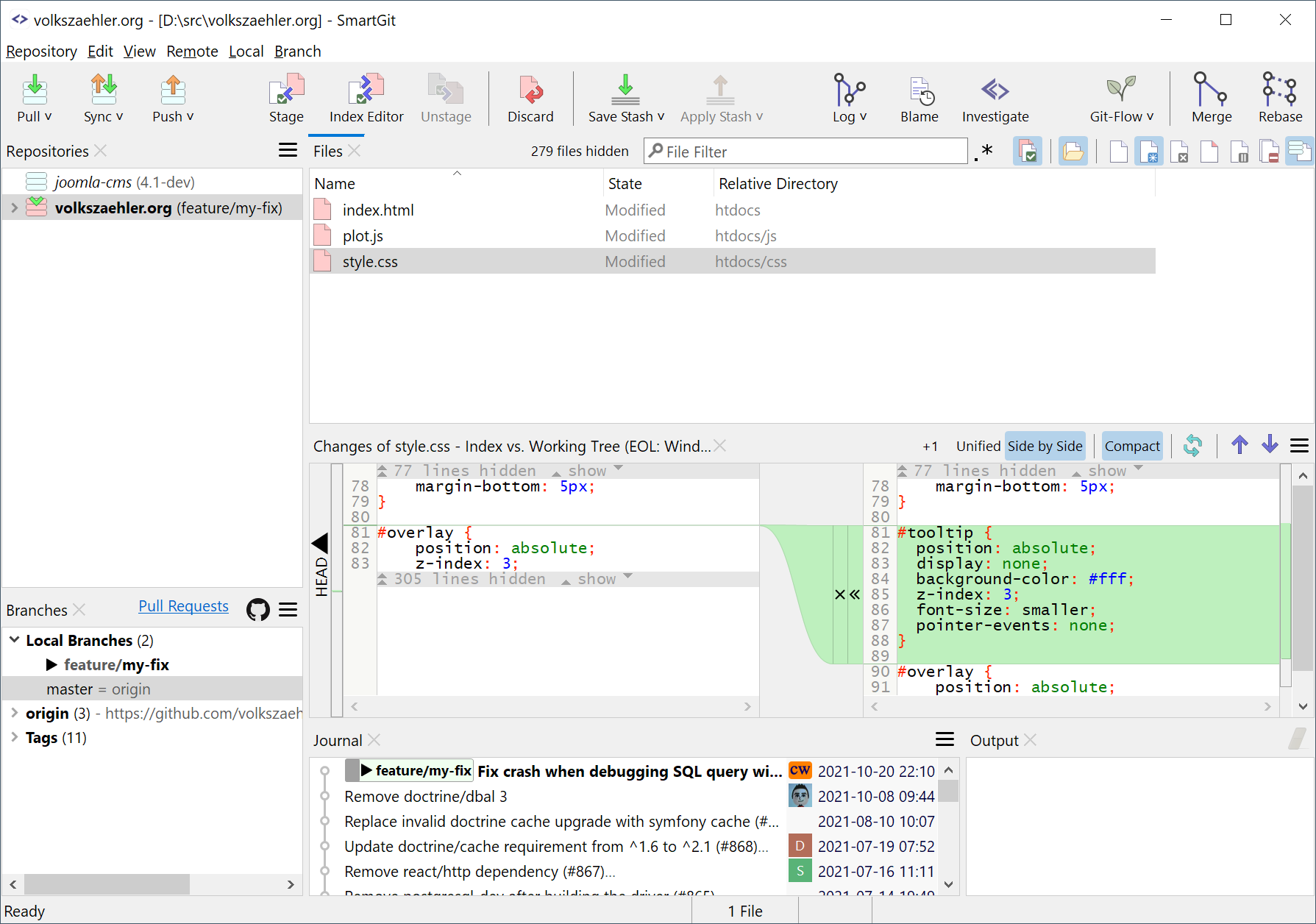
Tips
Tip
- Selecting a file in the Files View will show the differences made since the previous commit in the Changes View.
- The Journal View shows the latest commits in the current branch and one optional other branch (e.g., to cherry-pick commits from).
To see the full history of the repository, you need to open the Log window, or the SmartGit Log tool.
