Feature-Flow
Feature-Flow is a SmartGit development process available only in the Standard Window of SmartGit.
Feature-Flow aims to retain the simplicity of adding new features in process such as Git-Flow Light, however Feature-Flow extends the versatility of the process to accommodate different branch and feature naming conventions that your team may use, and allows multiple trunk branches to be defined.
The main differences of Feature-Flow are:
- You need to tell SmartGit which trunk (‘main’) branches (e.g.
main,developormaster) that you will usually be starting new features from. - Feature-Flow will ensure that the local repository is up to date with the selected from trunk branch before continuing.
- If the trunk branch has conflicts that will prevent the local feature changes from being merged, Feature-Flow requires that any merge conflicts be resolved before finishing the feature, rather than waiting to resolve them after the new feature has been pushed to the remote and a new pull request opened.
- Local feature branch names are not reserved on the remote when starting features.
Note
In this article we refer to ‘trunk’ branches as any long-lived branch in a repository, such as main, master, develop or release support branches.
On the SmartGit UI, the term ‘trunk’ branch and ‘main’ branch are used interchangeably, but note that the concept extends to any trunk branch, and there is no requirement to use a branch with the name main when using the Feature-Flow process.
Configuring Feature-Flow
From the Branch | Configure Features menu option, you can inform SmartGit as to which main / trunk branches are allowed as a basis for new feature branches to be started from.
More than one trunk branch can be specified, e.g. main and hotfix.
RegEx patterns can also be specified as a branch pattern, e.g. If you need to support multiple production releases, specifying release-.* will recognize branches with names such as release-1.1, release-2.3.4 as trunk branches from which hotfix branches can be created.
Note
The trunk branch identified must exist at the time of setting configuration. When working with a fresh repository, you may need to set up your trunk branch(es) before starting new features.
In addition, you can specify the Feature Prefix to be used on new features.
This will default to feature/, which is the Git-Flow standard.
You can leave the Feature Prefix blank to remove any prefix from your feature branch names when you start new features.
Tip
For users who use a combination of Feature-Flow, Git-Flow or Git-Flow-Light, it is possible to provide a standard branch prefix for all processes in the Git Config settings.
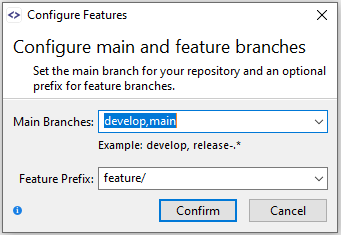
Starting a New Feature
Note
Your local repository must be up to date with the remote trunk branch from which you are branching the new feature. If the remote has diverged, you will need to use a command such as pull to obtain the most recent commits from your main trunk branch.
After opening a repository from the Standard Window, use the Start button on the top ribbon, or select Branch | Configure Features menu option, and provide the name for the feature. SmartGit will append the defined Feature Prefix to your feature branch name. If you have not yet defined any trunk branches for this repository, SmartGit will also prompt you to identify the trunk branch(es) from which you will be creating features.
Note
If you haven’t yet configured trunk branch(es) and an optional feature branch prefix, the Configure Features dialog will be shown.
Once the feature has been started, SmartGit will checkout a branch named feature prefix + feature name, and you can now make the changes needed to the working tree as needed to implement the feature.
Integrate
Once work has been completed on the new feature in your Working Tree, use Integrate (on the top ribbon, or from Branch | Integrate [trunk]) to prepare the feature to be merged into the remote branch named [trunk].
Click the Integrate button on the Local Files perspective.
- If there are unstaged changes, SmartGit will show the Local Files subwindow and allow you to stage and commit your changes.
- SmartGit will fetch the remote trunk from which the feature was started.
- If the trunk branch (from which the local feature was created) has diverged since the feature was started, SmartGit will rebase your feature commits onto the remote trunk branch.
Finish
Use Finish to complete the feature, which will push your local feature commits onto the remote trunk from which you started the feature
If the remote is hosted on GitHub or GitHub Enterprise, SmartGit’s integration will assist with creating a pull request.
