GitHub Enterprise Integration
Authenticating to a GitHub Enterprise instance is slightly different than to github.com due to the nature of OAuth. Basically you have to use Personal Access Tokens there. This approach can be performed by an individual user without needing administrative rights for the GitHub Enterprise instance.
Personal Access Token
Personal access tokens are working for GitHub Enterprise as well as for github.com.
To create a personal access token, go to your Account settings and select Personal Access Tokens.
Invoke Generate New Token, enter SmartGit for the Token Description and for Select scopes select the repo scope and the read:org scope.
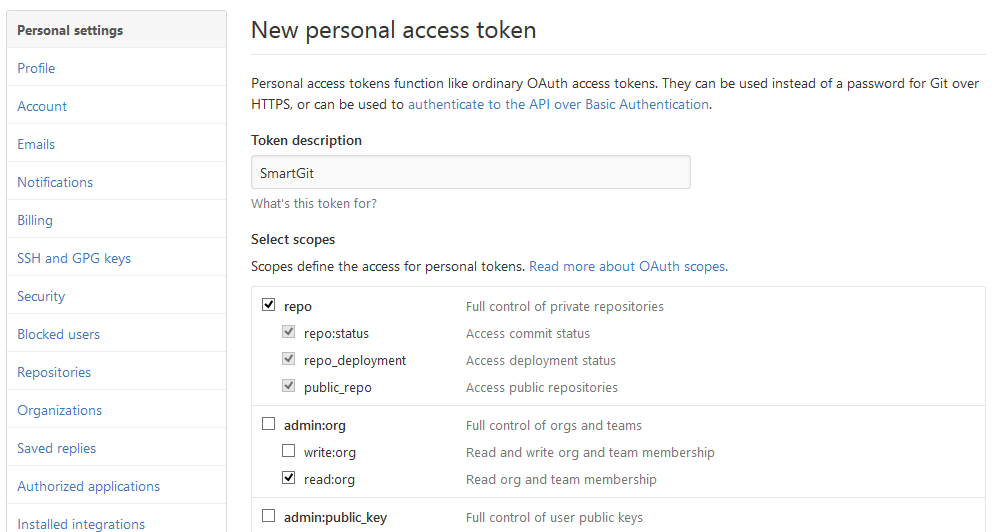
After confirming with Generate Token, you will see the new token in your list of tokens. Copy the token to the clipboard and paste it into the Token field of SmartGit’s GitHub configuration dialog.
