GitLab
SmartGit integrates GitLab workflows in various places, very similar to GitHub integration. Some behavior can be customized by low-level properties.
Setup
To set up the GitLab integration, go to Preferences, section Hosting Providers and use Add. In the Add Hosting Provider dialog, have GitLab selected and invoke Generate API token. This should open up your default web browser where you will have to confirm by Authorize.
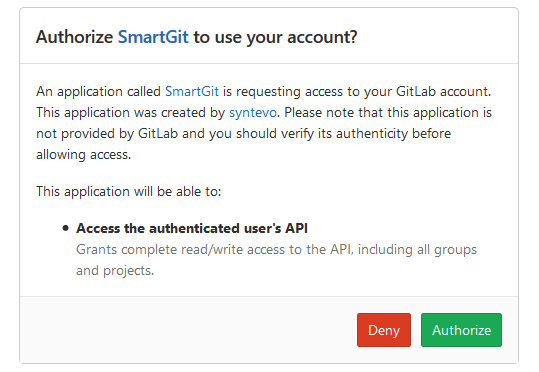
Once you have confirmed this page, you will be redirected to a specific port on localhost, where SmartGit is waiting to intercept a one-time authorization code.
The code will be used to create an application access token which will be used to populate the Token field.
Finally, confirm the Add Hosting Provider dialog using Add.
Note
Once you have authorized SmartGit, it will show up in your GitLab -> Settings, section Applications.
If you need to rerun through the Authorization process outlined above, you have to Revoke access there first and start over.
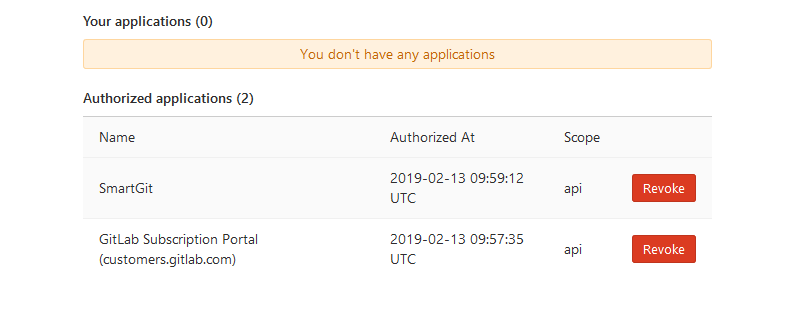
Personal Access Tokens
Instead of an OAuth token, you may alternatively use a personal access token which has to be created manually in your GitLab User Settings. Make sure that your personal access token has at least following scopes assigned: api, write_repository.
Possible Problems & Solutions
Authenticating with two or more accounts
Note
SmartGit currently does not support having two Hosting Providers configured for “gitlab.com”, hence for the extended integration you have to decide for one of your accounts. It’s however possible to access repositories of multiple GitLab accounts, as explained below.
If you want to authenticate to your GitLab repositories, using two or more accounts, open Preferences, section Hosting Providers, open the GitLab hosting provider there and deselect Use OAuth token for repository authentication. When pulling/pushing a GitLab repository for the next time, SmartGit will ask you for Username and Password. For the Username, just enter the appropriate GitLab account name. For the Password, it’s recommended to generate a new Personal Access Token in your GitLab account settings (see above).
Depending on your Git configuration, Git might request credentials only per-domain instead of per-repository. If so, try to reconfigure:
git config --global credential.gitlab.com.useHttpPath true
