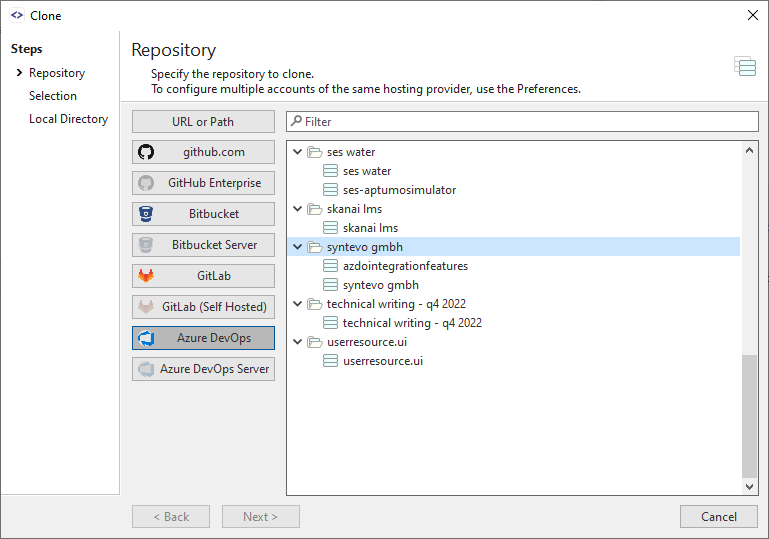Integrated Cloning
Once integration with a repository hosting provider has been configured, SmartGit’s Clone command will allow navigation to browse repositories available to you on the hosting provider. The required repository can then be Selected and Cloned, without needing to copy the Clone URL from the hosting provider and paste it into SmartGit.
SmartGit will display repositories on the hosting provider to which it has been granted access, including:
- User repositories
- Organization (org) repositories
Example
Example
In the diagram below, the SmartGit user has configured integrations with multiple hosting providers and has selected the Azure DevOps icon. A list of repositories available to the user on Azure DevOps is displayed beneath each organizational folder: