Bitbucket integration
Once Bitbucket integration is configured, the following integrated functionality is available from within SmartGit:
Some integration behavior can be customized by low-level properties.
Setup
To set up the Bitbucket integration, go to Preferences, section Hosting Providers and select Bitbucket from the Add dropdown.
In the Add Hosting Provider dialog, click on the Generate Token button.
SmartGit should open your default web browser and navigate to Bitbucket, where you will have to confirm access by selecting Grant.
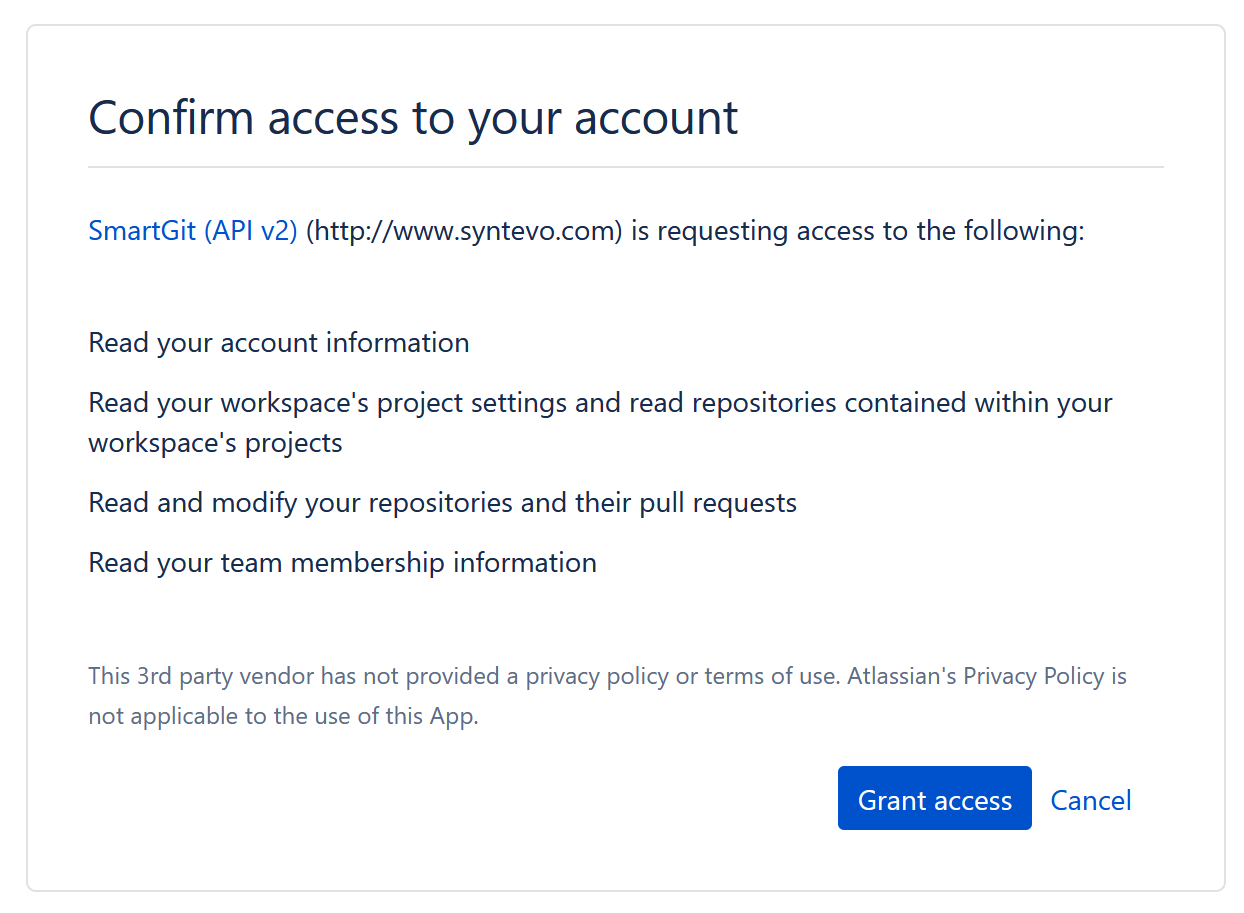
Once confirmed, you will be redirected to a specific port on localhost, where SmartGit is waiting to intercept a one-time authorization code.
The code will be used to create an application access token which will be used to populate the Token field.
Finally, confirm the Add Hosting Provider dialog by clicking Add.
Once you have authorized SmartGit, it will show up in your Bitbucket Settings, under section App Authorizations.
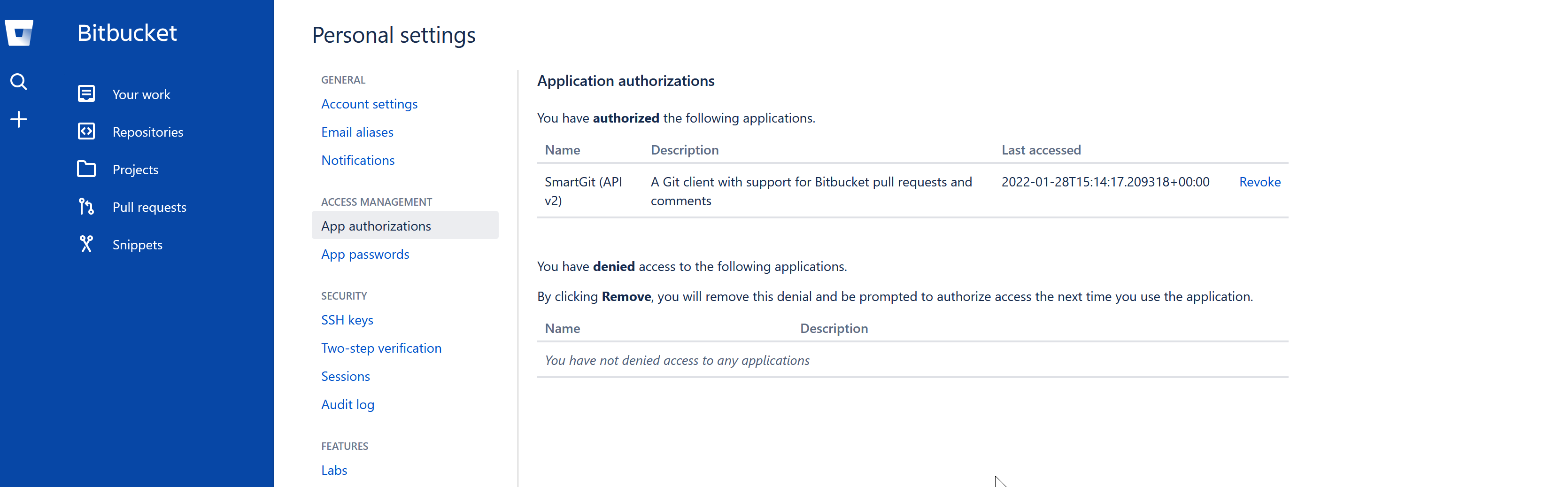
Note
If you need to rerun through the Authorization process outlined above, you have to Revoke access to the SmartGit application and start over.
Setup using App Password (only basic repository access)
If you are only interested in accessing your Bitbucket repositories but don’t require enhanced integration, including pull requests, you may connect to Bitbucket using App Passwords.
For the App Password, only Repositories Read and Write access will be required.
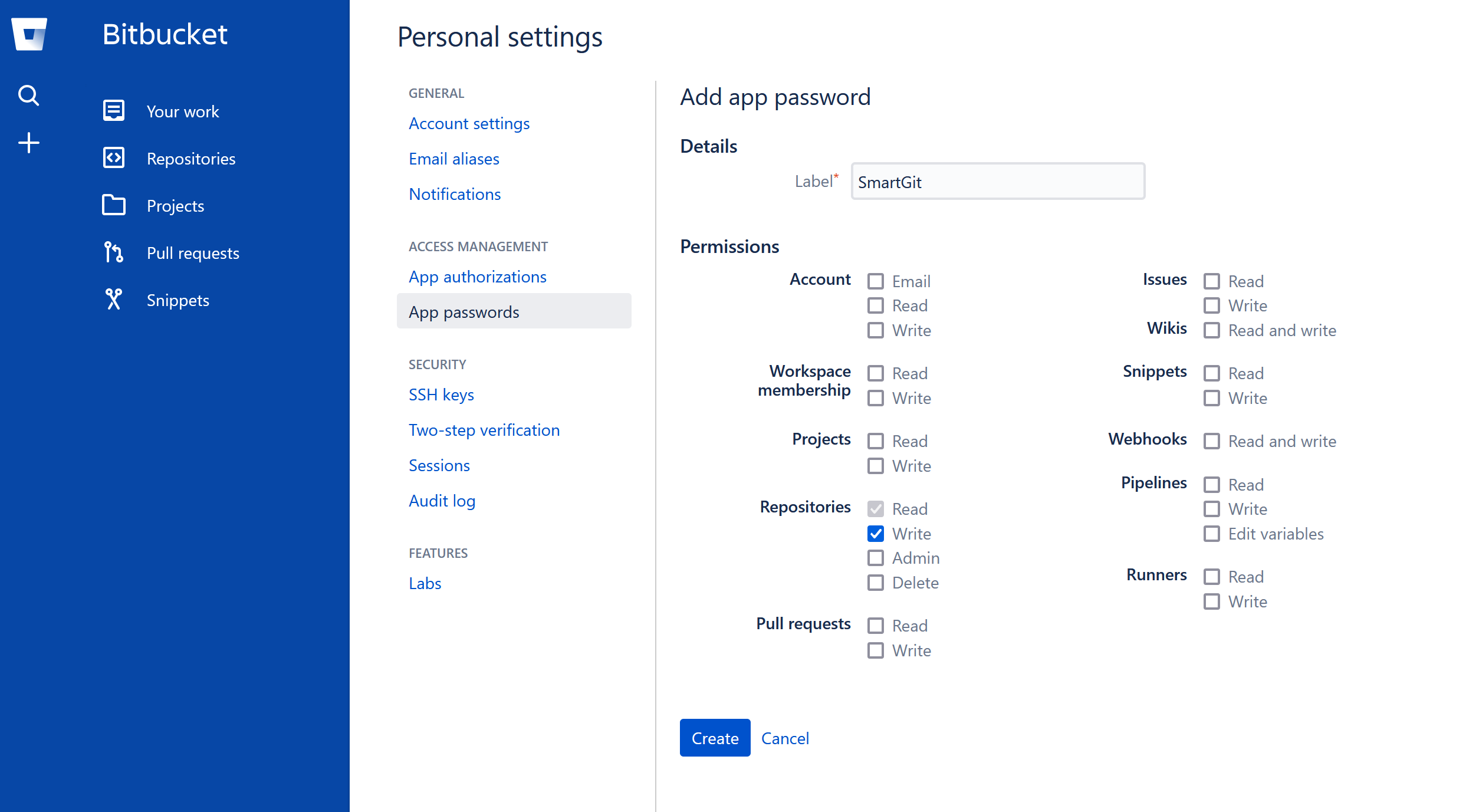
Once you have created the App Password, just use it as Password when SmartGit asks you for credentials (e.g. on Pull or Push).
Possible Problems & Solutions
Authenticating with two or more accounts
If you want to authenticate to your Bitbucket repositories, using two or more accounts, open Preferences, section Hosting Providers, open the Bitbucket hosting provider there and deselect Use OAuth token for repository authentication. The next time that you pull from, or push to a Bitbucket repository, SmartGit will ask you for Username and Password. For the Username, just enter the appropriate Bitbucket account name, for the Password it is recommended to generate a new App password in your Bitbucket account settings.
Depending on your Git configuration, Git might request credentials only per-domain instead of per-repository.
If so, try to reconfigure:
git config --global credential.useHttpPath true
Or even more selectively:
git config --global credential.bitbucket.com.useHttpPath true
